TY BCA Sem.6 Practical 1 to 5 Solution
Practical 1: Display
message and current date and time using Label Control.
HTML CODE:-
<%@ Page Language="vb" AutoEventWireup="false" CodeBehind="Practical1.aspx.vb" Inherits="US06CBCA01_Practicals.Practical1" %>
<!DOCTYPE html>
<html xmlns="http://www.w3.org/1999/xhtml">
<head runat="server">
<title></title>
</head>
<body>
<form id="form1" runat="server">
<div>
<asp:Label ID="Label1" runat="server"></asp:Label>
<br />
<asp:Label ID="Label2" runat="server"></asp:Label>
</div>
</form>
</body>
</html>
VB Code:-
Public Class Practical1
Inherits System.Web.UI.Page
Protected Sub
Page_Load(ByVal sender As Object, ByVal e As System.EventArgs) Handles Me.Load
Label1.Text = "Hello World!"
Label2.Text = System.DateTime.Now.ToString
End Sub
End Class
Practical2: Display the
message in Label using name typed in Textbox.
HTML CODE:-
<%@ Page Language="vb" AutoEventWireup="false" CodeBehind="Practical2.aspx.vb" Inherits="US06CBCA01_Practicals.Practical2" %>
<!DOCTYPE html>
<html xmlns="http://www.w3.org/1999/xhtml">
<head runat="server">
<title></title>
<style type="text/css">
.auto-style1 {
width: 100%;
align-content :center ;
text-align :center ;
}
</style>
</head>
<body>
<form id="form1" runat="server">
<div>
<table class="auto-style1">
<tr>
<td>
<asp:Label ID="Label1" runat="server" Text="Enter
Your Name:"></asp:Label>
</td>
<td>
<asp:TextBox ID="TextBox1" runat="server"></asp:TextBox>
</td>
</tr>
<tr>
<td colspan="2">
<asp:Button ID="Button1" runat="server" Text="Clilck" />
</td>
</tr>
<tr>
<td>
<asp:Label ID="Label2" runat="server"></asp:Label>
</td>
<td> </td>
</tr>
</table>
</div>
</form>
</body>
</html>
VB Code:-
Public Class Practical2
Inherits System.Web.UI.Page
Protected Sub
Button1_Click(sender As Object, e As EventArgs) Handles
Button1.Click
Label2.Text = "Hello " +
TextBox1.Text+ ”…….!!!”
TextBox1.Text = ""
End Sub
End Class
Practical3: Perform
Arithmetic Operation.
HTML CODE:-
<%@ Page Language="vb" AutoEventWireup="false" CodeBehind="Practical3.aspx.vb" Inherits="US06CBCA01_Practicals.Practical3" %>
<!DOCTYPE html>
<html xmlns="http://www.w3.org/1999/xhtml">
<head runat="server">
<title>Practical3</title>
<style type="text/css">
.auto-style1 {
width: 100%;
}
</style>
</head>
<body>
<form id="form1" runat="server">
<div>
<table class="auto-style1">
<tr>
<td colspan="2">
<asp:Label ID="Label1" runat="server" Text="Label"></asp:Label>
</td>
<td colspan="2">
<asp:TextBox ID="TextBox1" runat="server"></asp:TextBox>
</td>
</tr>
<tr>
<td colspan="2">
<asp:Label ID="Label2" runat="server" Text="Label"></asp:Label>
</td>
<td colspan="2">
<asp:TextBox ID="TextBox2" runat="server"></asp:TextBox>
</td>
</tr>
<tr>
<td>
<asp:Button ID="Button1" runat="server" Text="Button" />
</td>
<td>
<asp:Button ID="Button2" runat="server" Text="Button" />
</td>
<td>
<asp:Button ID="Button3" runat="server" Text="Button" />
</td>
<td>
<asp:Button ID="Button4" runat="server" Text="Button" />
</td>
</tr>
<tr>
<td colspan="2">
<asp:Label ID="Label3" runat="server" Text="Label"></asp:Label>
</td>
<td colspan="2">
<asp:TextBox ID="TextBox3" runat="server"></asp:TextBox>
</td>
</tr>
</table>
</div>
</form>
</body>
</html>
VB Code:-
Public Class Practical3
Inherits System.Web.UI.Page
Dim a, b, c As Integer
Protected Sub
Page_Load(ByVal sender As Object, ByVal e As System.EventArgs) Handles Me.Load
Label1.Text = "No. 1:"
Label2.Text = "No. 2:"
Label3.Text = "Answer:"
Button1.Text = "+"
Button2.Text = "-"
Button3.Text = "*"
Button4.Text = "/"
End Sub
Protected Sub
Button1_Click(sender As Object, e As EventArgs) Handles
Button1.Click
a = Val(TextBox1.Text)
b = Val(TextBox2.Text)
c = a + b
TextBox3.Text = c.ToString
End Sub
Protected Sub
Button2_Click(sender As Object, e As EventArgs) Handles
Button2.Click
a = Val(TextBox1.Text)
b = Val(TextBox2.Text)
c = a - b
TextBox3.Text = c.ToString
End Sub
Protected Sub
Button3_Click(sender As Object, e As EventArgs) Handles
Button3.Click
a = Val(TextBox1.Text)
b = Val(TextBox2.Text)
c = a * b
TextBox3.Text = c.ToString
End Sub
Protected Sub
Button4_Click(sender As Object, e As EventArgs) Handles
Button4.Click
a = Val(TextBox1.Text)
b = Val(TextBox2.Text)
c = a / b
TextBox3.Text = c.ToString
End Sub
End Class
Practical4: Perform
numeric operation according to user selection of radio buttons.
HTML CODE:-
<%@ Page Language="vb" AutoEventWireup="false" CodeBehind="Practical4.aspx.vb" Inherits="US06CBCA01_Practicals.Practical4" %>
<!DOCTYPE html>
<html xmlns="http://www.w3.org/1999/xhtml">
<head runat="server">
<title></title>
<style type="text/css">
.auto-style1 {
width: 100%;
text-align :center;
}
.auto-style2 {
height: 14px;
}
</style>
</head>
<body>
<form id="form1" runat="server">
<div>
<table class="auto-style1">
<tr>
<td>
<asp:Label ID="Label1" runat="server" Text="Label"></asp:Label>
</td>
<td>
<asp:TextBox ID="TextBox1" runat="server"></asp:TextBox>
</td>
</tr>
<tr>
<td colspan="2">
<asp:RadioButton ID="RadioButton1" runat="server" GroupName="opt" />
<br />
<asp:RadioButton ID="RadioButton2" runat="server" GroupName="opt" />
<br />
<asp:RadioButton ID="RadioButton3" runat="server" GroupName="opt" />
<br />
<asp:RadioButton ID="RadioButton4" runat="server" GroupName="opt" />
</td>
</tr>
<tr>
<td colspan="2">
<asp:Button ID="Button1" runat="server" Text="Button" />
</td>
</tr>
<tr>
<td class="auto-style2">
<asp:Label ID="Label2" runat="server" Text="Label"></asp:Label>
</td>
<td class="auto-style2">
<asp:TextBox ID="TextBox2" runat="server"></asp:TextBox>
</td>
</tr>
</table>
</div>
</form>
</body>
</html>
VB CODE:-
Public Class Practical4
Inherits System.Web.UI.Page
Dim a, b As Integer
Protected Sub
Page_Load(ByVal sender As Object, ByVal e As System.EventArgs) Handles Me.Load
Label1.Text = "Enter No. :"
RadioButton1.Text = "Odd or Even"
RadioButton2.Text = "Positive or Negative"
RadioButton3.Text = "Square"
RadioButton4.Text = "Factorial"
Button1.Text = "Click"
Label2.Text = "Answer is "
End Sub
Protected Sub
Button1_Click(sender As Object, e As EventArgs) Handles
Button1.Click
a = Val(TextBox1.Text)
If RadioButton1.Checked Then
If a Mod 2 = 0 Then
TextBox2.Text = "No is Even."
Else
TextBox2.Text = "No is Odd."
End If
End If
If RadioButton2.Checked Then
If a > 0 Then
TextBox2.Text = "No is Positive."
Else
TextBox2.Text = "No is Negative."
End If
End If
If RadioButton3.Checked Then
If a > 0 Then
TextBox2.Text = (a *
a).ToString
End If
End If
If RadioButton4.Checked Then
b = 1
For i As Integer = a To 1 Step -1
b *= i
Next
TextBox2.Text = b.ToString
End If
End Sub
End Class
Practical5: Perform string operation according to user selection of
radio buttons.
HTML CODE:-
<%@ Page Language="vb" AutoEventWireup="false" CodeBehind="Practical5.aspx.vb" Inherits="US06CBCA01_Practicals.Practical5" %>
<!DOCTYPE html>
<html xmlns="http://www.w3.org/1999/xhtml">
<head runat="server">
<title>Practical
5</title>
<style type="text/css">
.auto-style1 {
width: 100%;
text-align :center ;
}
</style>
</head>
<body>
<form id="form1" runat="server">
<div>
<table class="auto-style1">
<tr>
<td>
<asp:Label ID="Label1" runat="server" Text="Label"></asp:Label>
</td>
<td>
<asp:TextBox ID="TextBox1" runat="server"></asp:TextBox>
</td>
</tr>
<tr>
<td colspan="2">
<asp:RadioButton ID="RadioButton1" runat="server" GroupName="str" />
<br />
<asp:RadioButton ID="RadioButton2" runat="server" GroupName="str" />
<br />
<asp:RadioButton ID="RadioButton3" runat="server" GroupName="str" />
<br />
<asp:RadioButton ID="RadioButton4" runat="server" GroupName="str" />
</td>
</tr>
<tr>
<td colspan="2">
<asp:Button ID="Button1" runat="server" Text="Button" />
</td>
</tr>
<tr>
<td>
<asp:Label ID="Label2" runat="server" Text="Label"></asp:Label>
</td>
<td>
<asp:TextBox ID="TextBox2" runat="server"></asp:TextBox>
</td>
</tr>
</table>
</div>
</form>
</body>
</html>
VB.NET CODE:-
Public Class Practical5
Inherits System.Web.UI.Page
Dim str As String
Protected Sub
Page_Load(ByVal sender As Object, ByVal e As System.EventArgs) Handles Me.Load
Label1.Text = "Enter String:"
RadioButton1.Text = "Uppercase"
RadioButton2.Text = "Lowercase"
RadioButton3.Text = "Right 5 Characters"
RadioButton4.Text = "Left 5 Characters"
Button1.Text = "Click"
Label2.Text = "Output"
End Sub
Protected Sub
Button1_Click(sender As Object, e As EventArgs) Handles
Button1.Click
If RadioButton1.Checked Then
TextBox2.Text =
TextBox1.Text.ToUpper()
End If
If RadioButton2.Checked Then
TextBox2.Text = TextBox1.Text.ToLower()
End If
If RadioButton3.Checked Then
If TextBox1.Text.Length > 5 Then
TextBox2.Text =
TextBox1.Text.Substring(TextBox1.Text.Length - 5, 5)
Else
MsgBox("Can't Give output.")
End If
End If
If RadioButton4.Checked Then
If TextBox1.Text.Length > 5 Then
TextBox2.Text =
TextBox1.Text.Substring(0, 5)
Else
MsgBox("Can't Give output.")
End If
End If
End Sub
End Class

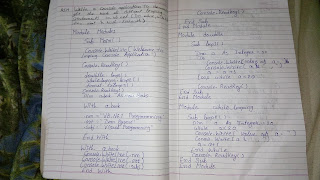
Comments
Post a Comment